Sekiro: Shadows Die Twice
Sekiro: Shadows Die Twice — хардкорный приключенческий экшен с видом от третьего лица от создателей Dark Souls Remastered и Bloodborne. История игры... Подробнее
Sekiro: Shadows Die Twice: Таблица для Cheat Engine (+13) [UPD 6.2: 27.03.2019] [Cielos]
-
⚠️ Наблюдаются проблемы с доступностью файловых серверов с территории РФ. Если файлы не скачиваются, воспользуйтесь кнопкой "Скачать в Telegram" или используйте VPN
-
Скачать (26.67 kB)1553779545_1553779545_sekiro_13_update_6_2.zip
Возможности:
undead
- health still drop but you won't die.
max posture
- enemies can't break your guard.
guard deflect
- when activated, hold guard to deflect enemies' attacks (i.e., you don't need to time your guard to deflect).
- a successful deflect doesn't necessarily makes an enemy open to deathblow, you still need to wait until the enemies' posture are drained.
damage multiplier
- when activated, damage deal to non-player and damage deal to player will be multiplied by the specific multipliers.
- the value of to enemies x? is the multiplier to be applied to damages deal to enemies, can be changed via the entry. default: x2, can be changed by editing the script, line 3.
- the value of to palyer x? is the multiplier to be applied to damages deal to player, can be changed via the entry. default: x1, can be changed by editing the script, line 4.
- set to 0 means no damage would be done. 1 means damage won't be changed by the script.
posture damage multiplier
- when activated, posture damage deal to non-player and posture damage deal to player will be multiplied by the specific multipliers.
- the value of to enemies x? is the multiplier to be applied to damages deal to enemies, can be changed via the entry. default: x2, can be changed by editing the script, line 3.
- the value of to palyer x? is the multiplier to be applied to damages deal to player, can be changed via the entry. default: x1, can be changed by editing the script, line 4.
- set to 0 means no posture damage would be done. 1 means posture damage won't be changed by the script.
inf. buff duration
- when activated, all buff should last forever until you fast travel or rest.
- NOT thoroughly tested. use with caution, and report~
no negative status change
- as title suggests.
- NOT thoroughly tested. report~
inf. items
- when activated, you can manipulate the usage behaviour of consumables, spirit emblems, key items (e.g. Prayer Bead, Gourd Seeds, etc.), and upgrade materials individually.
- you can toggle the behaviour between "inf." and "normal". "inf." means the item quantity won't drop below 1 when used.
- if spirit emblems is set to "inf.", and you can choose the min quantity for it (default: 5).
- by script default, you'd have "inf." usage of both consumables and spirit emblems. key items and upgrade materials would behave normally.
ignore skill points
- when activated, you can learn any available skills with 0 skill point.
- skill points still decrease when you learn skills until it reaches zero.
stealth mod
- by script default, when activated, as long as you're crouching, enemies won't spot you even if you bump into them.
- set status tp always and you won't need to crouch for the script to take effect.
- if status is in crouch:
-- if you hug a wall when you're in crouch, enemies won't spot you during wall hugging. otherwise they will still spot you when you hugging a wall. and, to exit wall hugging without the enemies spotting you, you should press the crouch button/key to exit wall hugging.
-- enemies would still follow/attack you if you crouch AFTER they spotted you/entered battle with you.
exp multiplier
- when activated, exp gained would be multiplied by the specified multiplier.
- multiplier can be changed by editing the value of x?. default: x2, can be changed by editing the script, line 3
cam speed multiplier
- cam speed is too slow for my mouse even if I raised both the in-game Cam Speed and Mouse Sensitivity to mas.
- when activated, the cam moving speed would be multiplied by the specified multiplier, default, x2.
disable cam auto-adjust
- when activated. the follow cam won't auto-adjust itself when moving, should be useful if you're playing with K/M.
some item pointers
- when activated, allows you to access the pointers of:
-- [current quick item]. i.e., the one appear in the square at the bottom right.
-- [highlighted inventory item]. i.e., the items in the Inventory tab in the esc menu.
-- [highlighted equipped item]. i.e., the equipped item in the Equipment tab in the esc menu. I don't have anything unlocked other than the Quick Itmes. so I'm not sure how it'd do. it doesn't cover the items inside the item change menu when you click on an item.
- an item with ZERO quantity won't be shown.
- quantity in storage won't show the correct value if the storage quantity is zero.
- note that the "highlighted item" pointers may not be showing the correct address when you're NOT under the corresponding tab, be caution!
- DO NOT FREEZE any of the pointers (address in red)! (if you're new: you don't need to put a tick in the box of an entry if you just want to edit its value!)
Процесс запуска:
1. Запустить Cheat Engine, "Load" и выбрать таблицу.
2. "Select a process to open", выбрать нужный процесс.
3. Выбрать нужную опцию, поставить крест.
Полезные ссылки:
![Sekiro: Shadows Die Twice — Sekiro: Shadows Die Twice: Таблица для Cheat Engine (+13) [UPD 6.2: 27.03.2019] [Cielos] / Таблицы / Читы Sekiro: Shadows Die Twice — Sekiro: Shadows Die Twice: Таблица для Cheat Engine (+13) [UPD 6.2: 27.03.2019] [Cielos] / Таблицы / Читы](/uploads/games_previews/60128/sekiro-shadows-die-twice_vgdb.webp?1670320731)
![Sekiro: Shadows Die Twice — Sekiro: Shadows Die Twice: Таблица для Cheat Engine (+13) [UPD 6.2: 27.03.2019] [Cielos]](https://files.vgtimes.ru/download/posts/2019-03/thumbs/1553784799_1553784770_391.webp)

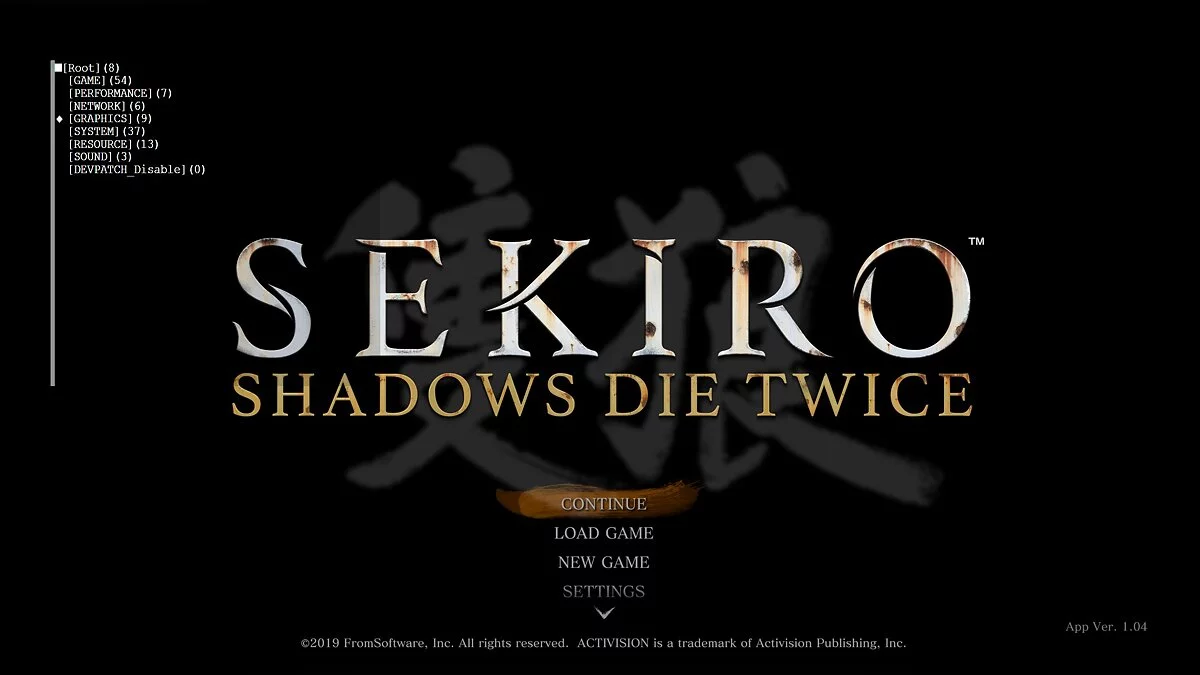
![Sekiro: Shadows Die Twice — Трейнер / Trainer (+18) [1.02] [FLiNG]](https://files.vgtimes.ru/download/posts/2019-03/thumbs/1553451503_t7thmhp0nm4kw2yaefgwpa.webp)
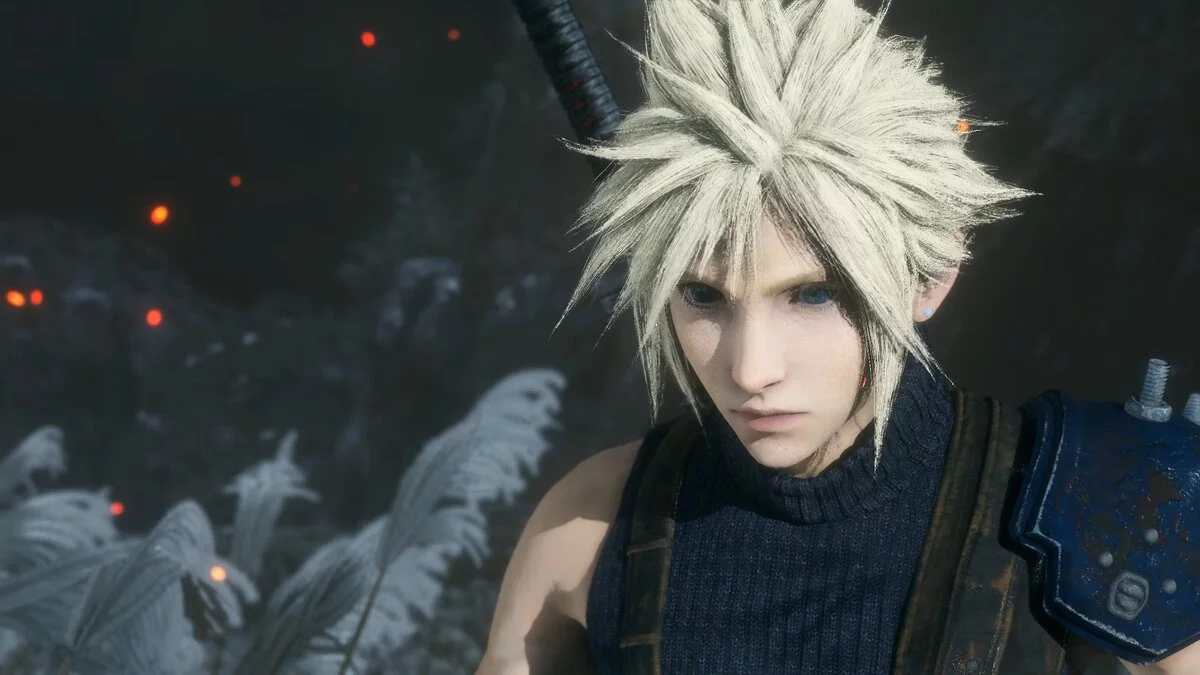

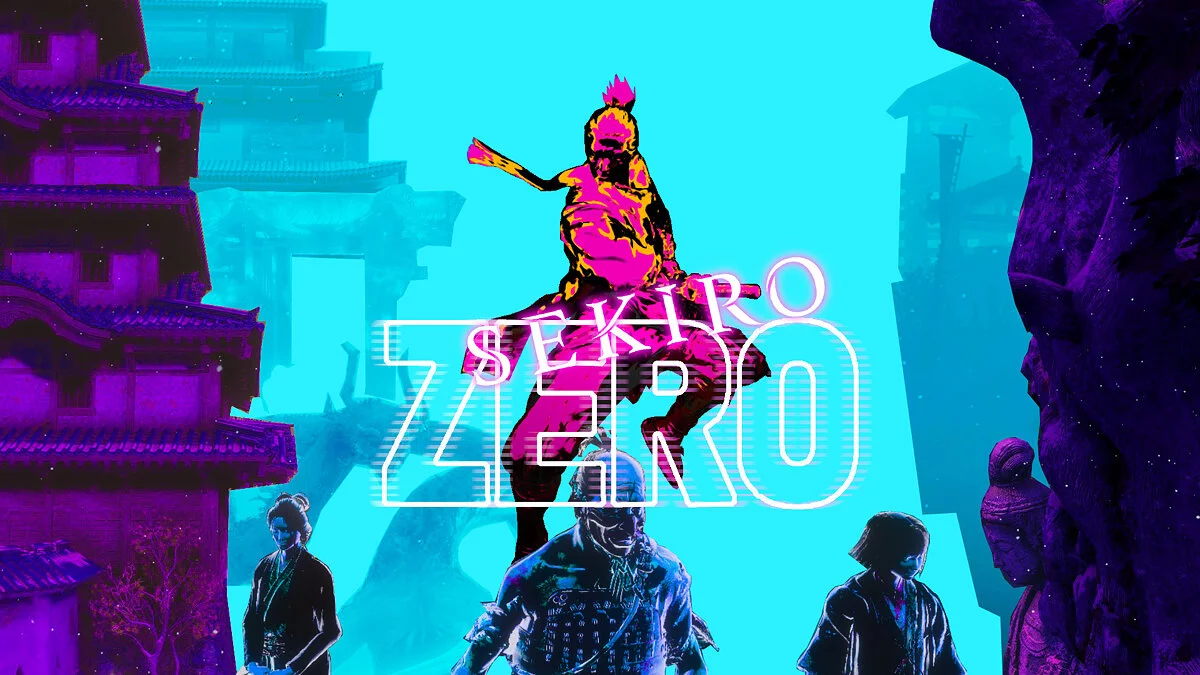
![Sekiro: Shadows Die Twice — Таблица для Cheat Engine [UPD: 29.01.2024]](https://files.vgtimes.ru/download/posts/2024-01/thumbs/tablica-dlja-cheat-engine-upd-29-01-2024_1706608213_380181.webp)
